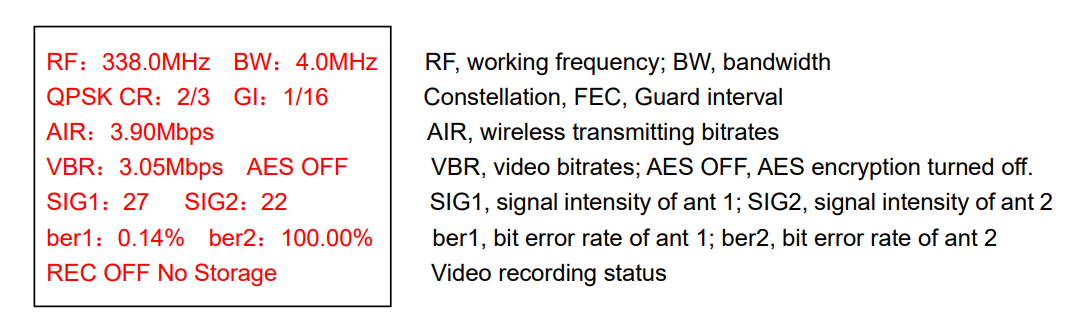HCR110 COFDM Wireless Downlink Receiver
HCR110 COFDM Wireless Downlink Receiver
--160MHz~860MHz HD video COFDM wireless downlink Receiver with HDMI/AV/Ethernet/USB output
The HCR110 COFDM Diversity Receiver is a compact digital diversity receiver with integrated H.264 decoding in a compact and lightweight housing, suitable for use in fluid and high-mobility applications. The unit accepts signals from two antennas to significantly enhance the demodulated performance and increase the operating range. The HCR110 can find and lock automatically to the incoming transmission quickly according to the pre-set frequency and bandwidth. This receiver features a range of comprehensive signal outputs including HD at 720p and 1080P, down-converted HD CVBS monitor video, and two analog audios is supported.
The HCR110 also includes DVR record functionality with Micro SD card or USB disk using REC switch controls. Additionally, it has a built-in RTSP sever that enables video streaming over Ethernet for remote software or hardware decoders. And the HCR110 also enables video streaming over USB for remote Android device decoders like Smart phone or Android PAD. This allows multiple remote viewers to monitor the same video simultaneously. The HCR110 receiver also supports display characters string on the video display screen with the video together in OSD mode.
When paired with our COFDM wireless Downlink camera transmitter, the HCR110 offers a comprehensive, rapidly-deployable video and audio solution that enables advanced situational awareness. It can play an essential role in delivering real-time live video from both ground and airborne mobile platforms.
- COFDM demodulation and H.264 video decoder;
- Full HD resolution, 1080P@60fps;
- Great security by AES decryption;
- DVR record with Micro SD card or USB disk;
- Built-in RTSP server enables video streaming over Ethernet;
- Enables video streaming over USB host for remote device;
- Supports display characters string on the video display screen in OSD mode;
- Stable signal transfer in NLOS and high-speed moving;
- Adjustable working frequency, band width.


Specification:
IO
|
HD video output |
HDMI type A Connector |
|
Composite video output |
RCA Connector |
|
Audio output |
Embedded HDMI and RCA Connector |
|
RF input |
Two SMA female 50Ω |
|
Power in |
3PIN PH2.54mm Connector |
|
USB Host |
Type A connector |
|
OSD Key |
Switch key for OSD-display |
|
Rec Key |
Switch key for Video recording |
|
3.3V TTL data uart |
3PIN PH1.25mm Connector |
|
3.3V TTL control uart |
4PIN PH1.25mm lockable Connector |
|
Ethernet |
RJ45 |
|
TF-Card |
TF-Card slot |
Demodulation
|
Demodulation Formats |
COFDM(DVB-T) |
|
Carriers |
2K |
|
Bandwidth |
Configurable from 1MHz to 8MHz, step by 1KHz |
|
FEC |
1/2, 2/3, 3/4, 5/6, 7/8 |
|
Guard interval |
1/32, 1/16, 1/8, 1/4 |
|
Constellation |
QPSK, 16QAM, 64QAM |
|
Bitrates |
0.5Mbps to 31.67Mbps |
RF
|
Frequency Bands |
160MHz~860MHz |
|
Tuning Step size |
1KHz |
|
Sensitivity |
-97±1dBm(BW=8MHz, QPSK, CR=2/3, GI=1/16) for one channel and add 3dBm for two channel |
Video and Audio
|
Video output |
HDMI and CVBS, Ethernet (RTSP protocol by default, option UDP), USB |
|
Video formats |
1080P or 720P 720*480 60I(NTSC), 720*576 50I(PAL) |
|
Video Decoding |
MPEG-4/H.264 AVC |
|
Audio output |
Embedded HDMI and AV audio |
|
Audio Decoding |
AAC |
|
Decryption |
AES256 |
|
Storage |
USB disk or micro-SD card |
Monitoring and control
Comprehensive receiver setup with our Config Panel or Windows PC or other device via control UART.
Temperature range
Full specification: 0° to +70°C Ambient
Storage: –40° to +80°C
Physical Characteristics
Weight: 260g
Dimensions: 115x90x34mm
Power requirements
Input range: 7~16VDC
Power consumption: <300mA@12V
IO Signals

Keys & LEDs:
The HCR110 has 3 LEDs:
PWR LED: power indicator, red constant light when device is normal powered;
Link LED: wireless link indicator, green blinks when video stream received;
REC LED: record indicator, green constant light when video recording
REC key: switch button for video recording, short press to change its status. The receiver can automatically check the storage of device (micro-SD card or USB disk, priority SD card) after power on and start to record video when the storage device is inserted. Just press the button to stop or record again.
OSD key: turn on/off the status of the OSD displaying, long press it to switch (more than 1s). the status will be kept after reboot. When the OSD status is on without any OSD data input from the data uart, the device will display information on the video screen as: